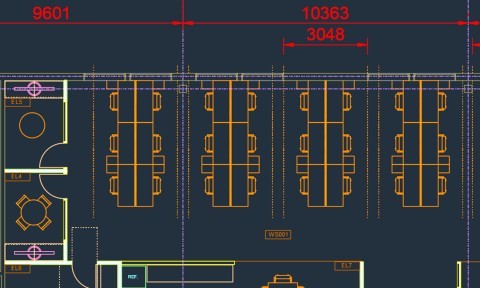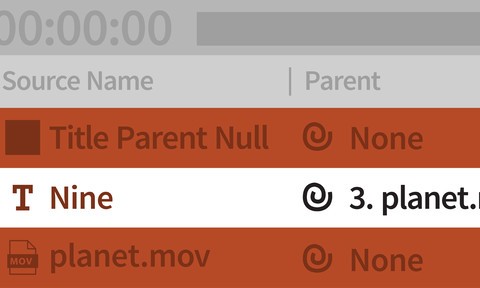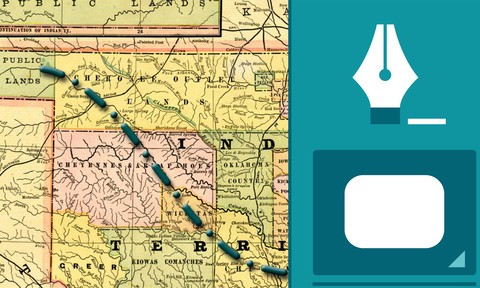The resources and tools found within this community have been designed and curated to support students who are interested in fields related to Architecture, Manufacturing, Natural Resources, and Agriculture. This community covers three main industry areas:
- Agriculture, Food, and Natural Resources – this includes occupations where professionals work to produce, manage, sell, and protect agricultural goods, as well as other environmental and green careers.
- Architecture and Construction – Professionals within these industries leverage design, planning and management skills to build and maintain structures such as buildings, homes, bridges, or machinery.
- Manufacturing – Occupations involve planning, managing, and performing the processing of materials into intermediate or final products and the related professional and technical support activities such as production planning and control, maintenance and manufacturing, and process engineering.
You are welcome to engage with as many pathways as you would like! Take time to review the community – check out the articles and blog posts and explore the resources to learn more about these industries. You will also find things you can do now, like joining a related student organization or getting involved with a professional association, to explore and develop relevant skills and knowledge.